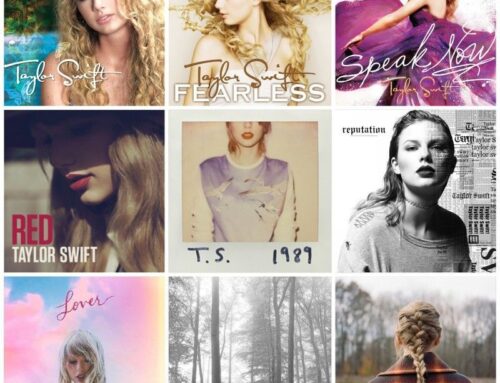Do you want to develop and build an algorithm-friendly Youtube channel? Or want to know how to develop your channel effectively to attract viewers and keep them on page?
With hundreds of articles out there detailing the steps to creating a YouTube channel, our blog focuses on only 7 key foundational steps to to optimizing your YouTube video content at every stage of the video production process.
Let’s get it Started with BuyViewsLikes!
Step 1 – Design the Homepage
1. About tab – Description
The YouTube channel description is the part found in the About tab of any YouTube channel. The short description of the channel plays an important role when it comes to SEO your channel, or YouTube videos to the top of search results. This description will provide the necessary information for both the search engine bot and the user.
Most users when they first know your channel, the first thing they notice is the About section. Here, the first impression you need to build a Youtube channel to show them:
- What useful content and information does your channel provide?
- What type of video are you aiming for?
- How often do you post new videos
- Social networking sites to learn more about you
- And anything to get a first time visitor to your channel interested and click Subscribe.
2. Channel Art – Cover Photo
“You never get a second chance to make a first impression” – You will never get a second chance to get a first impression.
The cover photo will be the first thing people “catch” when they visit your YouTube channel, make sure it’s well-decorated or at least invest a little effort.
Youtube cover photo has a peculiarity that it is not easy to align like other social networks, it is fixed to a fixed size, usually a minimum of 2048 x 1152 pixels for an uploaded image.
Meanwhile, you can learn more about how to create, align, and specifically size YouTube cover images at the Youtube Help article.
To get the perfect cover photo for your Youtube channel, you will definitely need the help of some powerful tools such as Adobe Photoshop, Canva, Snappa, etc.
3. Channel Icon – Avatar
Channel Icon or more commonly known as Avatar.
This picture represents your “footprint” on every “road”, it appears almost everywhere on Youtube:
- Youtube Home
- In Search Results
- Subscription section (Subscription channel)
- Video Comments section
- Featured Channels column
- Related Channels
…
So make sure your channel logo is easy on the eyes, unique and clear. Make it easy for users to identify your channel no matter where this image appears.
Step 2 – Keyword Research
When you first started planning to build a Youtube channel and no one knew about you, you put all your heart into creating a well-rounded video from content to image and sound. But what if no one finds them, then all your efforts are literally down the drain.
The simplest, let’s start with the keywords that are being searched by many users on Youtube, using: Youtube Auto-Complete.
It is noticeable that, when you type any term into the YouTube search bar, it immediately suggests you related keywords – This feature is called Auto-Complete. Interestingly, the Auto-Complete function is designed to show only the most searched keyword phrases.
So, let’s start “choosing” the keywords that match the idea that you are about to make a video and prepare to explode!
Step 3 – Video Script
A common mistake most Youtubers make when starting their channel is that when they are in front of the camera, they are often confused and out of ideas, because they are completely freestyle, do not have a script ready for what to show-which is bad.
Today, Youtube is optimizing day and night to attract users by attaching attractive, outstanding videos everywhere. Try to put yourself in the position of the viewer, we all want to maximize the experience time. experience on Youtube whether studying, entertaining or watching random news.
So if a video has absolutely no focus or charm, or can be rambling and lengthy, you immediately empower users to say goodbye to your channel right from that moment.
Therefore, if you are not a good speaker and have the ability to present skillfully in front of the camera, it is still best to prepare yourself a scripted sketch or a detailed outline of what you need to convey.
For those of you who are just starting to build a Youtube channel for your business, and you don’t want to hire an outside service, you can learn through Youtube’s own Idea Development training course – it’s completely free.
Step 4 – SEO Optimization
Following, after having a video based on the keyword group searched by many users, sketch the script, shoot and frame it properly. You can’t wait to get it posted right away to show your work to your audience. But wait! Sit back for a moment and optimize a bit.
4.1 Put keywords in Video Title
Wherever you are, the title is always the first factor that determines the user’s sympathy or here is Youtube for you.
Make sure the correct keyword phrase is in your title, and don’t forget to highlight the sentence that stimulates the viewer’s curiosity.
4.2 Repeat keyword in the Description
This step is not difficult, write a normal description (about 100-200 words) and see where it makes sense to “spray” keywords 2-3 times in.
4.3 Use Keyword-rich tags
When using tags, keep it as simple as possible. Use your main keyword as the first tag, then use other related synonyms/topics that properly describe what you cover in the video.
Step 5 – Add Comment
Some studies on the YouTube algorithm have shown that videos with a lot of comments will be favored to rank higher than videos of the same topic in YouTube’s results table. Viewers tend to read comments and watch videos at the same time to seek more discussion from the community.
YouTube itself admits this: “Videos with a lot of comments show that they are very attractive to viewers.”
So comments also play certain important roles, so how to attract more users to comment on your videos:
5.1 Ask everyone’s opinion
If you regularly watch Youtube, you will no longer find it strange that many Youtubers near the end of the video often have the habit of asking their viewers such as:
– “What do you think, let me know by leaving a comment below.”
– “What do you think, please comment to let me know which is your choice.”
– “If you want me to do more on any topic, please comment below, I will try to read and answer all of them.”
– “Between A and B which would you choose, give your opinion in the comment section below this video.”
– …
The more specific the question, the easier it is to get your audience’s input. People tend to want to choose among the answers rather than having to think of what they need to do.
This is a great tip when building a YouTube channel for your business to “catch” more interactions below your comments.
5.2 Use Pinned Comment – Pin a comment
Write an inspirational quote or jot down the question above or whatever you feel will get your audience’s support in the comments, then pin them yourself at the top.
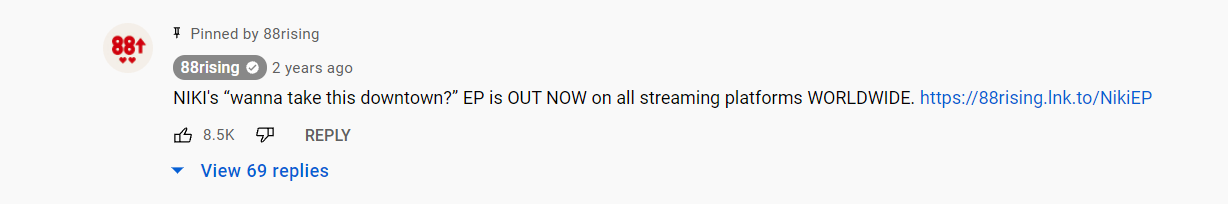
5.3 Reply to comment
Another way to drive comments, which you can always do is simple: try to respond to as many comments as you can, within the first 48 hours.
Not only will this keep the conversation going, but it can also sometimes help you increase your following by gaining the sympathy of your audience.
Step 6 – Add Youtube Subscribers
How to reach the first 1,000 Subscribers or go from 1,000 to 100,000 channel subscriptions and more. Here are 2 basic YouTube channel development strategies that will help you achieve those Subscriber numbers quickly and sustainably:
Strategy 1: Focus on quality
A lot of Youtube experts point out that you need to post lots of videos with constant frequency to maintain the popularity of your channel, but this is not entirely true.
In fact, there are more than 400 hours of video being uploaded every minute on YouTube. Ironically, the world doesn’t care how often you post, how much content you provide, they just need to know if the content you bring is valuable and attractive to them. So, prioritize “Quantity over quantity”.
Strategy 2: Optimize End-Screen
End-Screen is a feature launched by Youtube in May 2017, allowing YouTubers to add suggested Videos/Playlists to the last 20 seconds of their videos.
You should spend an End-Screen period to place the Subscribe button very loud – obviously, because after the journey of watching videos on your channel is over, it is easy to “bait” users to click subscribe to the channel right at the end video.
Step 7 – Increase session length
After your YouTube channel starts to gain some traction, it’s time to take things to the next level. Specifically, it’s time to focus on Session Duration!
Session duration is a different concept than watch time or time on page, because: Session Duration measures the amount of time someone spends on the entire YouTube platform during a single visit.
According to Youtube: “The longer your content can keep viewers on YouTube, the more popular your video will be.”
Here are two ways you can optimize session duration on your channel:
7.1 Use the Next-Video feature in End-Screen
In addition to a big Subscribe button as mentioned above, suggest adding more videos (with the same or related topics) in the End-Screen section to lead users to continue watching your videos.
7.2 Create Playlists
The benefits of Playlist are beyond discussion, it helps videos automatically play one after another in succession – this is also the fastest way to “boost” session duration for your channel.
But unlike the usual way of building a Playlist, you should build a Power Playlist: containing a route of videos and an outcome at the end of this series.
This will make users watch your videos sequentially and achieve the results they want.
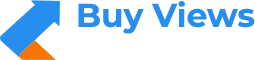
![6 factors to help maintain and grow businesses on social networks [2024]](https://buyviewslikes.com/wp-content/uploads/2024/05/marketing-businesses-on-social-networks-500x383.jpg)