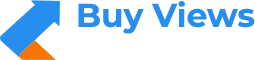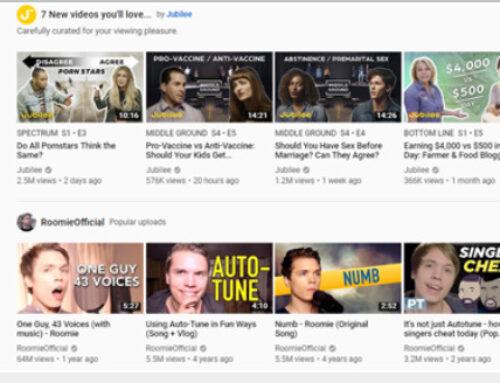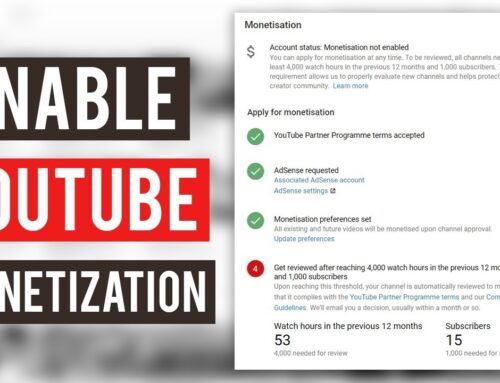Once your YouTube channel is created for monetization, it’s important to get as many subscribers as possible to drive your channel visibility and recognition. The more subscribers your channel gets, the better ranking it is in the search engine. And to boost the number of subscribers, you can link subscribe YouTube to your other social media. So how to create a URL? Let’s find the answer in the below article.
What is the best way for sharing your URL link to YouTube channel?
Currently, YouTube is on top as an online video sharing platform. Therefore, many content creators choose this site to develop their career and monetize. And boosting your channel is among the best ways to boost your channel. And making a URL link is much more powerful than simply bringing people to your channel.

You can share your channel URL on your own video description, your website or social media to get more attraction
There are two practices for sharing a subscription link easily get attraction from more users. One of the best things about Youtube is that it has a place where you can simply add your YouTube channel URL. This is a perfect place to link to your channel from other social networks or somewhere else where you cannot make a code to get many subscriptions. There are two kinds of channels on Youtube platform including Channel Channel and User channel.
In fact, there is not a big difference between the two kinds of channels. Each one just uses a different URL link. First, you can tell other users why they should follow your channel and let people who reach the link will automatically subscribe. You do not need a YouTube URL link and not state what users are clicking on.
Another way is to put your subscription on both your website and social media profiles. You can put the link subscriber YouTube on Facebook, Snapchat, Twitter, Instagram, and in email and link to the automatically sign-up URL you have just made.
How to create your own YouTube subscription link
Creating a subscriber link on YouTube is simple. If you do not clearly know how to make your link, you can follow below steps:
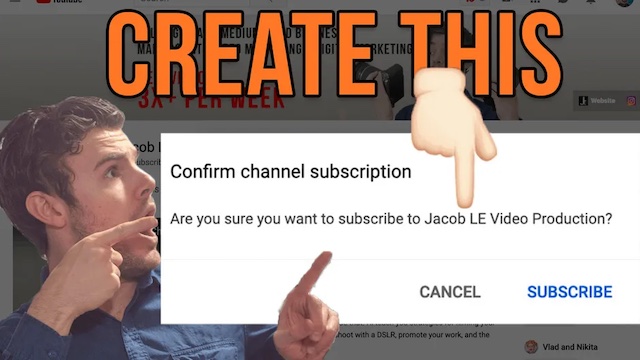
It is easy to create your link subscribe to YouTube on your channel
- Find the link of your YouTube channel. You can sign in to your channel, then select “YouTube Studio Beta” version.
- On the left corner of YouTube page, choose “View channel from YouTube”
- Copy that link. Then add? Sub_confirmation=1 at the end of your URL (for instance: https://youtube.com/jacoble?sub_confirmation=1)
You can use this link and spread it to get more people to subscribe to your YouTube channel.
Some frequently asked questions related to link subscribe YouTube
Does the subscription URL work well on mobile devices?
The URL of your channel works well on any device! Whether users are using a computer, iPads, notebooks, Chromebooks, or smartphones, your link all works for these devices. It solves enhance your total subscribers.
Do you need to customize your own link when creating a subscriber link?
The answer is absolutely no. However, it is worth creating your own URL link subscribe YouTube when you qualify. Your link looks more professional, shorter, also you may put your URL on a business card. To qualify for your own link, meet these requirements including:
- There are over 100 subscribers on your channel
- Open your channel for at least 30 days
- Upload your avatar for your channel
- Upload your channel image
How to create your custom YouTube subscribe button?
YouTube provides many ways to set subscribe buttons through your sites. If you make your own button by using embeddable HTML code you will build on to your website.
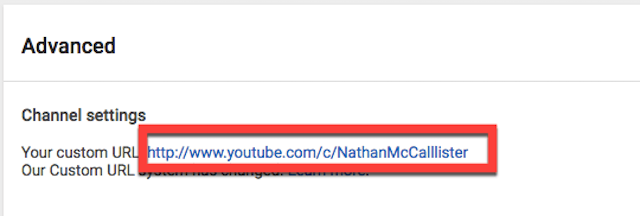
You can also make your own subscribe button
Keep in mind that this URL link will import Google’s platform. JS JavaScript to display your button and your current subscribers. When you have your own channel URL link, you could use it as an identification of your channel, however it is more trustworthy to make the 24-character full ID on your channel.
How to claim my own URL when I qualify?
In case your channel has 100 subscribers on YouTube and they create your channel for 30 days, you can be eligible for validating a URL. You can visit https://www.youtube.com/account_advanced while you sign in to your channel. It will appear in the box “You qualify for a custom URL, confirm it here”, then you click “Here” and enter your name.
Why is it recommended to use YouTube subscription links instead of subscription buttons?
There are many reasons you should use this approach of links instead of dynamic buttons:
- Advertising blockers, scammers, and firewalls can close the button from displaying correctly or functioning well. This YouTube button actually involves inserting a JavaScript file from Google’s CDN, meaning that it will not show up in China, for instance, where they block Google.
- It is difficult to manage the style of these subscription buttons. Also, they can look bad on mobile devices.
- These buttons can cause accessibility problems. Link subscriber YouTube is just a link, and it is simple to touch in screen readers or other aids.
However Google also supports these YouTube subscribe buttons, so it is your own decision if you want to use them or not. Someone should provide everywhere this subscription link from your video description to social media to website, or on a blog to boost your channel.
As one of the largest video sharing platforms, YouTube has a large pool of users. And increasing the number of subscribers for your channel is a great way to monetize. You can link subscribe YouTube on your channel or other social networks. This allows your users to follow your channel by simply clicking the link. Hope that with the above article, you can clearly know how to create your link.