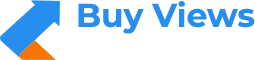Twitter has approximately 300 million monthly active users. More than 500 million tweets are sent every day in 33 languages. Twitter users are very diverse, from individuals to media organizations… The Tweets they share can be important issues or simply things in everyday life. That is also the difference of Twitter where you can connect and follow many famous people and update news around the world in the fastest way. Although behind Facebook in terms of global users, Twitter is still used by many people because of its security, easy-to-use interface, unique features,…. This article will help you discover these 7 hidden tricks to become a master on Twitter in 2021.
1. Organize your Tweet:
For any social network, it also needs to be organized and purposeful if you are determined to use them effectively. Currently some websites like Hootsuite, Buffer or TweetDect offer you to manage multiple content, organize your posts as well as when to post them on Twitter. However, Twitter now also allows you to schedule tweets straight from the official website as well.
On the Twitter interface, click on Compose Tweet (compose Tweet), then select the Scheduling tab (sort).
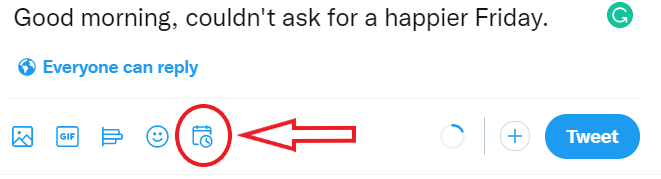
Schedule Tweets on website

To review the sorted Tweets, click Create then select Tweet and then select Scheduled.
2. Fast command with Keyboard shortcuts:
Did you know that Twitter hides a lot of shortcuts that you may not know until you find them in the dashboard? Go to your Twitter and press (shift + /) button to view the complete list of keyboard shortcuts, as seen below:
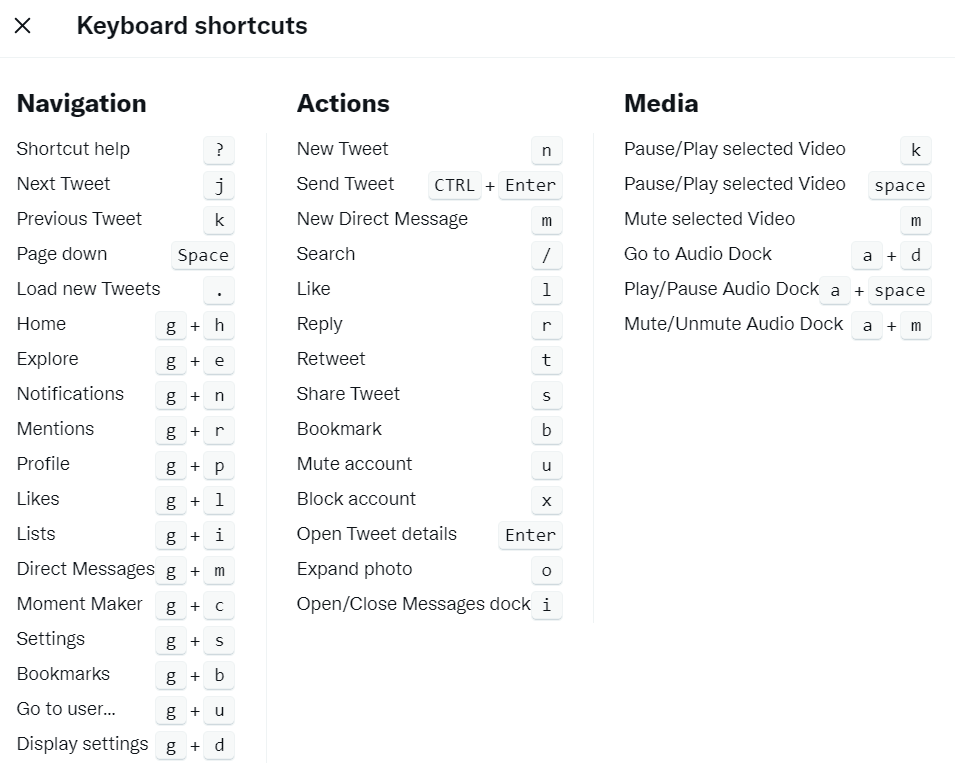
Twitter Keyboard Shortcuts
Twitter shortcuts can save you a ton of time and effort without having to use mouse clicks
You can also find the Keyboard Shortcut category in the “More” section on the left side of the panel to drop down the menu.
3. Embed a Tweet on any web page
Embedding Tweets on your Web site or Blog is a great way to engage Tweets on your Twitter profile. When you embed Tweets, these posts will interact with any other users logged in on Twitter.
To embed a Tweet, find the Tweet you want to embed, then click the 3 dots icon (…) at the bottom of the Tweet and select Embed Tweet.

Embed a Tweet on web page
Now just copy (copy) and paste (paste) the HTML code into your Web page.
4. Turn off all Twitter Emails with one click
Normally, when creating an account, the default will allow All Twitter notifications to be sent to the email you subscribe to. However, suppose in the case that you receive too many emails from Twitter, this makes you feel uncomfortable, you do not want to receive any more email notifications from Twitter. Very simple, you just need one mouse click.
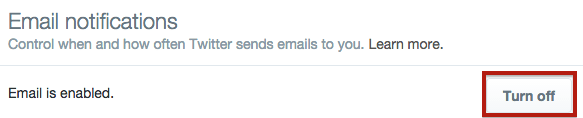
First, go to Twitter.com then log in to your Twitter account. Next, go to the Profile settings section, click on the Email Notifications tab and select Turn off to turn off all Twitter notification emails.
5. Tag or reply to someone with @
Put an “@” in front of another Twitter user’s name, or whatever you want to mention or reply to them.Your reply to that person will only be seen by their mutual followers both of you.

If you want your other followers to be able to see the mention/reply to someone, put “@username” at the end of the tweet or put a quotation mark in front of the “&” symbol like this: “.@.”.
There is also a “Reply” option – Reply follows tweets to save your time.
6. Mute any keywords, hashtags or accounts
Twitter is where freedom of speech leading to any discussion or public controversy. However, it could be the red flat when words or topics focus attacks on individuals and groups of people. To save you from such instances, Twitter provides tools to mute keywords, accounts as well as hashtags. You have the option to either mute (a temporary banishment or lifetime) or block inappropriate accounts from appearing in your Twitter timeline.
- To mute specific words or hashtags, go to Setting and Privacy, choose Privacy and Safety, and Select Mute/Block section. This is where you can check the list of Muted words and easily add or remove relevant keywords for you with the “+” on the top button.
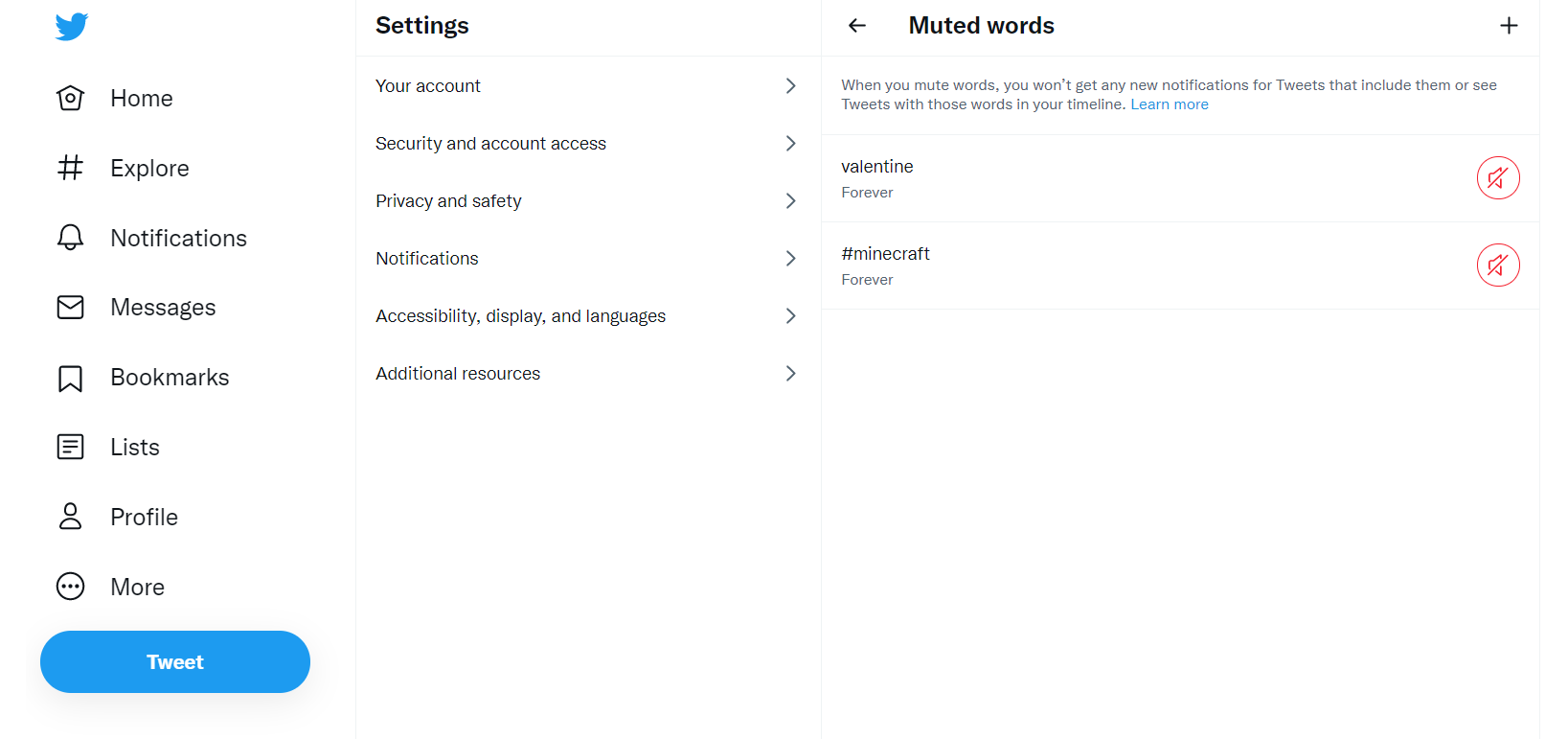
- To mute a specific account, go to their Twitter page, “click on the three dots” where you can find the option to stay away from any of their accounts in the future.

For example, the new coming “Squid Game” Netflix show will release next week, there is an option to save yourself from the insistent flow of reviews and spoilers across Twitter. That is muting any keywords related to “Squid Game” from a week. It can also be helpful in muting accounts or sensitive words you’d not like to see in your feed, either for a fixed duration or forever.
7. Customize your Tweet Lists
If you’re following a bunch of famous individuals, influencers, or brands on Twitter, you’re probably inundated with huge amounts of information on your feed every day. Fortunately, you can keep them alive with Twitter’s self-generating lists based on topics, interests, or personal needs.
To start creating your own list, click on the icon as shown in the picture on your profile and “select the Lists option” from the drop-down menu. Twitters also automatically suggest topics/accounts that are relevant to your listing needs.
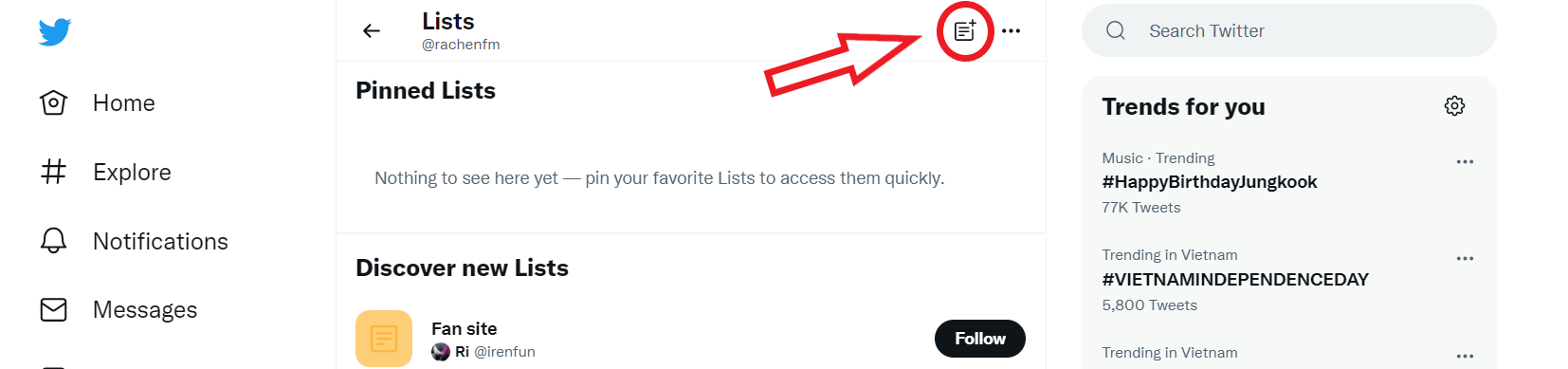
Click this icon to create a list on Twitter

Example: Developers List on Twitter
In addition, in 2021, Twitter has brought a new Twitter mobile experience for followers of the platform with the ability to review lists in the form of highlights. You can pin up to five lists, rearrange them, and swipe to access from home From there your friends or followers can easily follow and update your lists.
Customizable timelines that are easy to access? We’re thinking about ways to do this! One idea we had is for you to be able to swipe to your lists from home. If you're in the test tell us what you think! pic.twitter.com/g5WMaNZ57N
— Twitter (@Twitter) June 25, 2019
One last words
Hopefully, with all these tricks above-mentionted, we will help you understand more about the social network Twitter, as well as how to control and use it more effectively for your life and work afterward. Besides, if you about to build your brand on Twitter, aiming more reliably with impressive likes, followers or retweets on your profile, Buyviewslikes will definitely be the number of choices not to be missed. With a small investment from the beginning, we ensure that the quantity purchased on demand will always be refilled until the desired threshold is met. With 11 years of experience in the field, quality over quantity will always be Buyviewslikes‘ top motto to serve you.