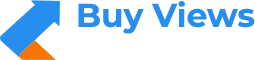Facebook is the social networking site with the largest number of users worldwide. In addition to being a place to share users’ moments and emotions, Facebook is also used as the most popular online sales channel today. Setting up a Fanpage and selling online is no longer strange to any online business. But how to build and manage Fanpage to make online sales effective?
Follow the article below with Buyviewslikes to find the answer together!
I. Admin Facebook Fanpage
Share admin rights to Facebook Fanpage
In Fanpage, the administrator is divided into 6 levels, with different powers, specifically as follows:
1. Administrator
This is the highest rank position. Someone who can manage all aspects of the page. Administrators can:
- Send a message and post on the page.
- Reply, delete and hide comments on Fanpage
- Create ads for Fanpage.
- Full management rights, add admin rights on other pages: add, delete, view posts or comments of that admin.
- View details of Fanpage
- Feel free to reply to comments, add and delete posts
2. Editor
Has a lower role than Administrator, but has the same roles as an Administrator
- Send messages and post as pages.
- Reply and delete comments on Fanpage.
- Create ads for Fanpage.
- View details of Fanpage
- Feel free to reply to comments, add and delete posts
- No admin rights to manage
3. Moderators
- Send a message and post on the page.
- Reply and delete comments on Fanpage.
- Create ads for Fanpage.
- View details of Fanpage
4. Advertisers
- Create ads for Fanpage.
- View details of Fanpage
5. Analyst
- Only the posts on the Fanpage, and the admin who created the post, replied to the comments of the guests.
6. Direct Contributors
- Can be streamed as a Page from a mobile device. They can’t: comment as a Page, create ads, access the Publishing Tools, or view insights.
Depending on your needs and purposes, you can use different ways to add admin to the page. Please consider when setting admin for someone else, to avoid the unfortunate case of losing Fanpage.
Note: The admin has the ultimate authority, if you’re not friends with the person you want to add, they’ll have to accept your invitation before they can start managing the Page.
II.Site Configuration Settings
Page settings will give you more control over your Fanpage: from visibility to admin roles and more. This setting is located in the left corner of the screen, Settings. When you click this button, you will be navigated through the page with the main information as below.
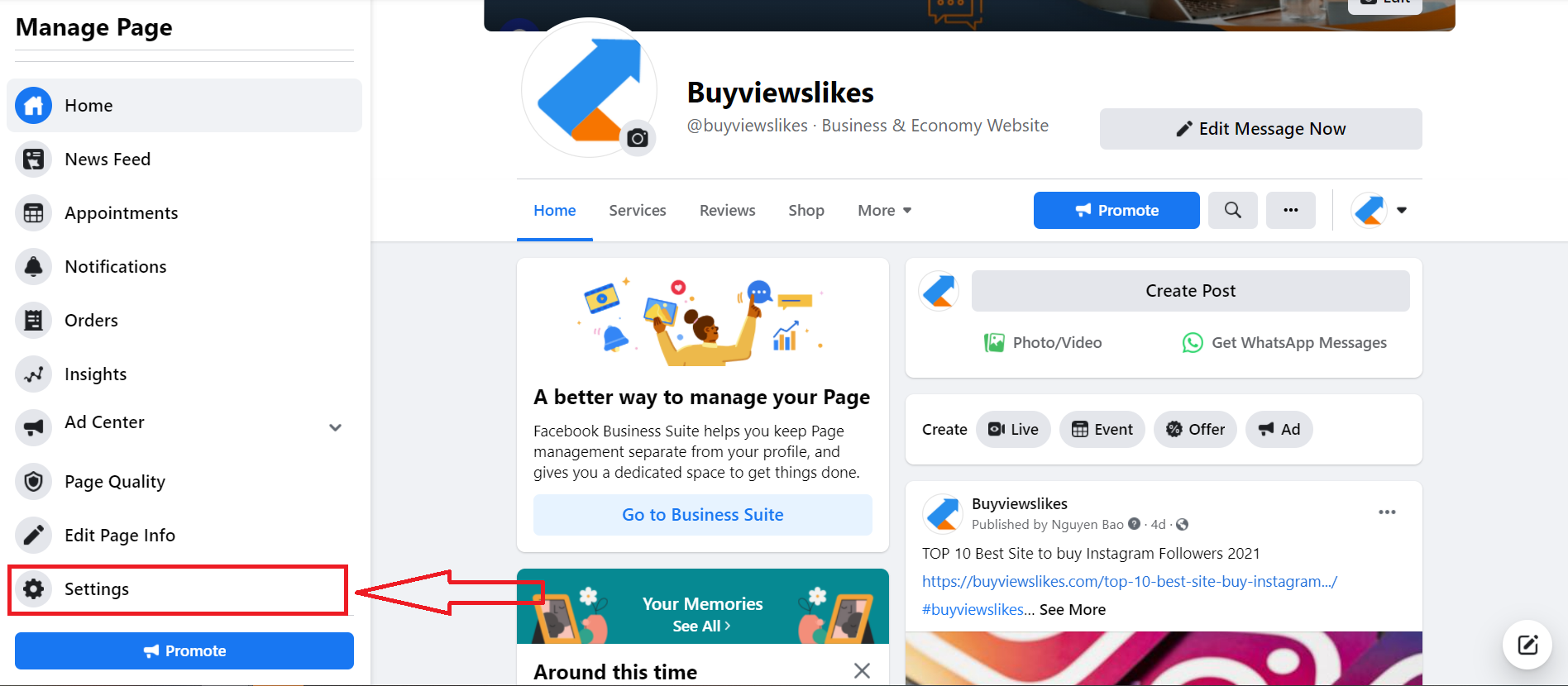
There are commonly used settings as follows:
1. General configuration settings
General settings allow you to configure visibility, messaging, tagging permissions, and comment moderation for your page.
When you press Edit, options will appear for you to choose from.
2. Update page information
When you click on this tab, Facebook will redirect you to the About Tab. You’ll have options to update your information, page category, location, brand description, and more, depending on the type of page and product you offer on Facebook. The more complete the information, the more customers on Facebook will trust your Fanpage.
3. Define post attributes
In the property settings section, there will be 2 options for you: whether you want the post to show that the poster is your Fanpage or personal page. It will appear in the form of small text at the top of the post, near the time.
Most businesses on Facebook will want the post to be published as a Fan Page. But when you edit or update a post, you can still convert it back to a profile.
4. Add or edit titles
Fanpage has many titles for managers such as Administrator (Admin), Editor (Editor), Moderator (Moderator), Advertiser (Ad administrator) or Analyst (Statistical administrator).
Page Roles Settings will easily help you add users to your Facebook page and change their titles if necessary.
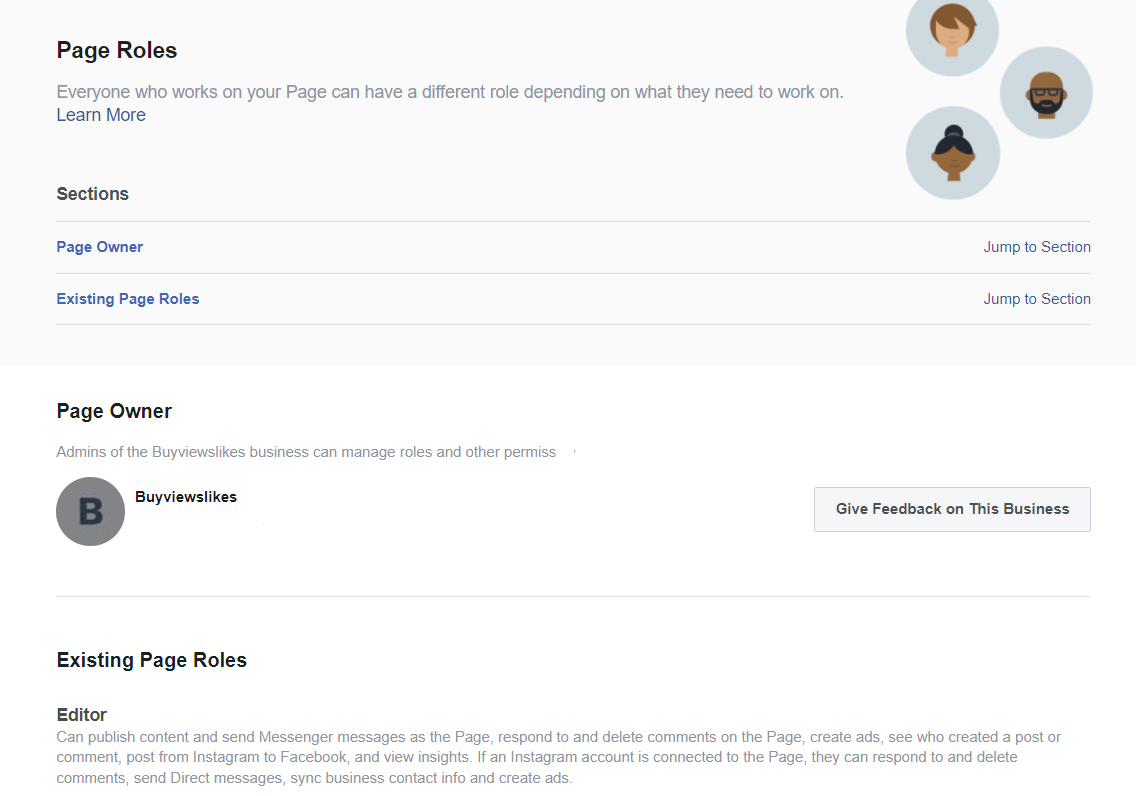
Note: You should only give Admin Fanpage permission to someone you trust 100%. They have the power to add, remove, and change other people’s roles, even your own.
III. How to manage Facebook Fanpage effectively
After sharing Fanpage admin rights with different roles, you should focus on developing your Fanpage content to become professional and improve Page quality. Each position is different, it is necessary to divide the responsibilities and work accordingly.
1. Post regularly, regularly
This is important to attract and maintain interaction between Fanpage and customers. Posting articles regularly helps your Fanpage always appear on the customer’s newsfeed, and preserve your brand in the customer’s memory. Sometimes they don’t need your product, but when they do, they will often remember the brands they’ve seen, and start learning about your product.
Normally you should post at least 1-2 posts a day.
2. Planning content
How to attract customers to interact with the page more. Planning content in advance helps you determine the right direction for the page and perfect the strategy in each article.
Planning for the week and month helps you to define what products you are offering, target customers, advertising programs, or upcoming holidays, plan advertising to attract customers, which also helps you not to miss the big sales opportunities of the year, but also to be well prepared.
Spend a few hours a month planning your next month’s article based on the principle: 80% of the content is about your products or services and 20% of the content is for 3rd parties related to your products. This helps customers have a better overview of the product and increases the friendliness of the page.
3.3 Analysis and optimization
Facebook Insights gives you data about your content. Take advantage of this database for planning content for the next programs and months.
You can control which content and products attract more customers and get more interactions. Which promotions are more effective? From there, there are more accurate content and advertising plans
4. Develop diverse content
Content is usually divided into 4 main categories: Promotions, Calls to Action, News, Events
- Promotion: Promotional content, discounts help you connect with customers better and increase sales.
- Call to action: The content of the article calls for Like, Comment, Share. Usually, these are articles in the form of questions, quizzes, or events that affect customers’ emotions…
- News: The latest information related to your company’s products, services and related industry.
- Events: Minigames or offline activities are also posted for customers to know and participate in.
5. Interacting with customers
Regularly replying to comments, replying to Fanpage inbox, but replying needs to use civilized and polite language to make your Fanpage followers feel close and from there they will often listen and share content. content that you share on Fanpage.
You can re-engage with customers who have used your products, creating closeness and interest to customers. Besides, it is possible to listen to the comments of customers.
6. Link Fanpage with website
You should combine selling on social networks with your website. When your business has an official website, the link between the page and the web is one of the things that you definitely need to do. Customers can see their website address in the description, introduction, or web link that should accompany all articles and they can click at any time.
Besides creating trust for customers, this also helps increase visits to your website.
Take advantage of advertising, use ads to help your Fanpage reach customers more easily. Depending on the desired goal at different times, you can choose a Facebook advertising campaign such as increasing awareness, increase engagement, increase conversion rate.
IV.Final Words
Using fanpage to introduce and advertise products selected by many companies. However, not everyone uses fanpage successfully. The status of posts on fanpage without many comments happens quite a lot. This hinders the effective use of fanpage quite a lot. Understand the reason why the article does not have many comments on the fanpage, come up with a solution to improve the advertising effect as you want.
In addition to Facebook likes, Buyviewslikes also provides Facebook reviews, comments, and more in just 24 hours after placing your order. We are committed that it can give you excellent growth in the long run because the instant likes you get as soon as you buy from them increases the credibility of your Fanpage,making it popular.